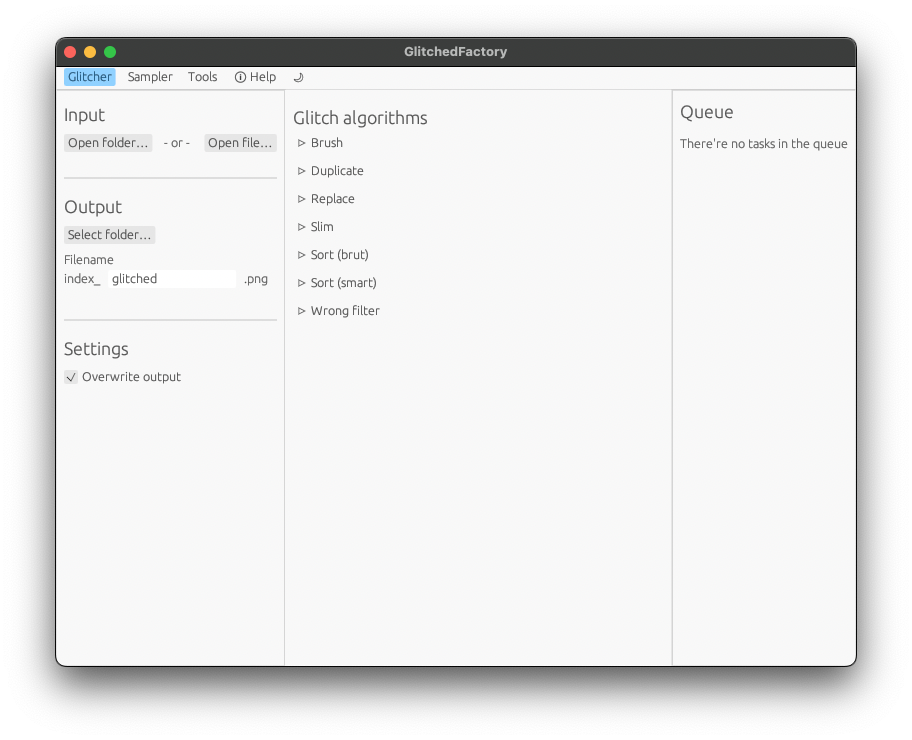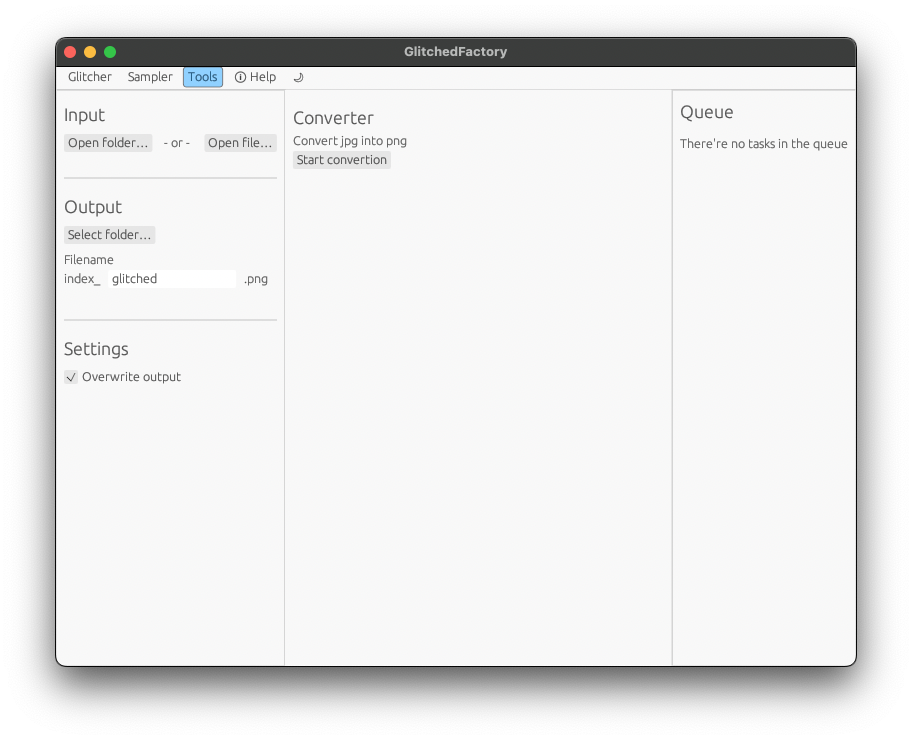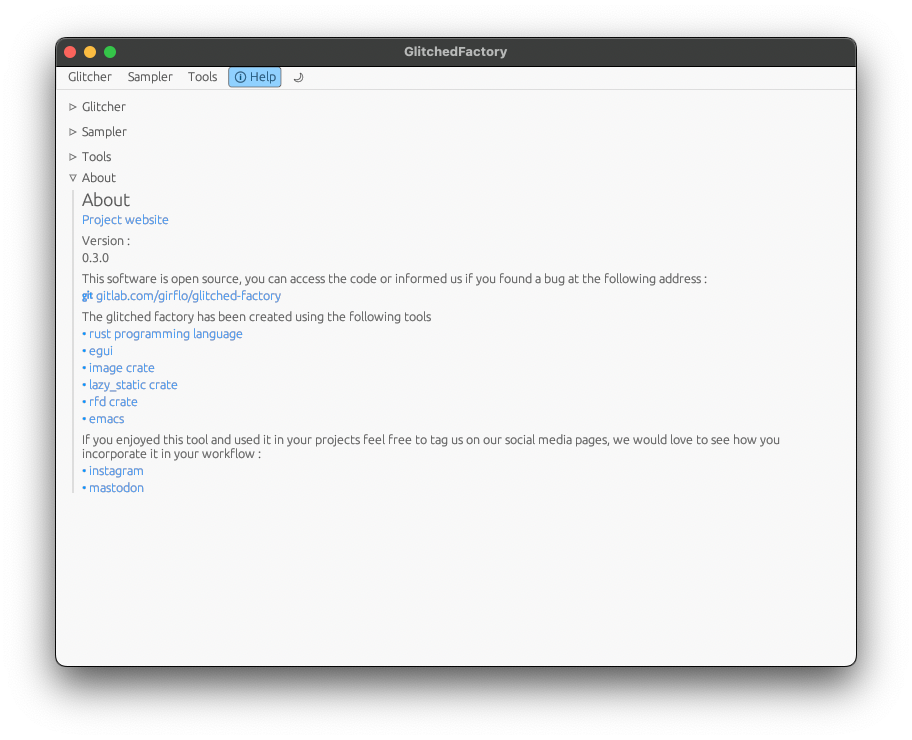Screenshots
You can find here a screenshot of all the tabs of this sofware. The default theme is Dark but you can switch to the Light one by cliking the ☼ icon and the ☽ to go back to the Dark one.
The screenshots present on this page are from the macos version but the linux and windows look exactly the same.
Dark theme
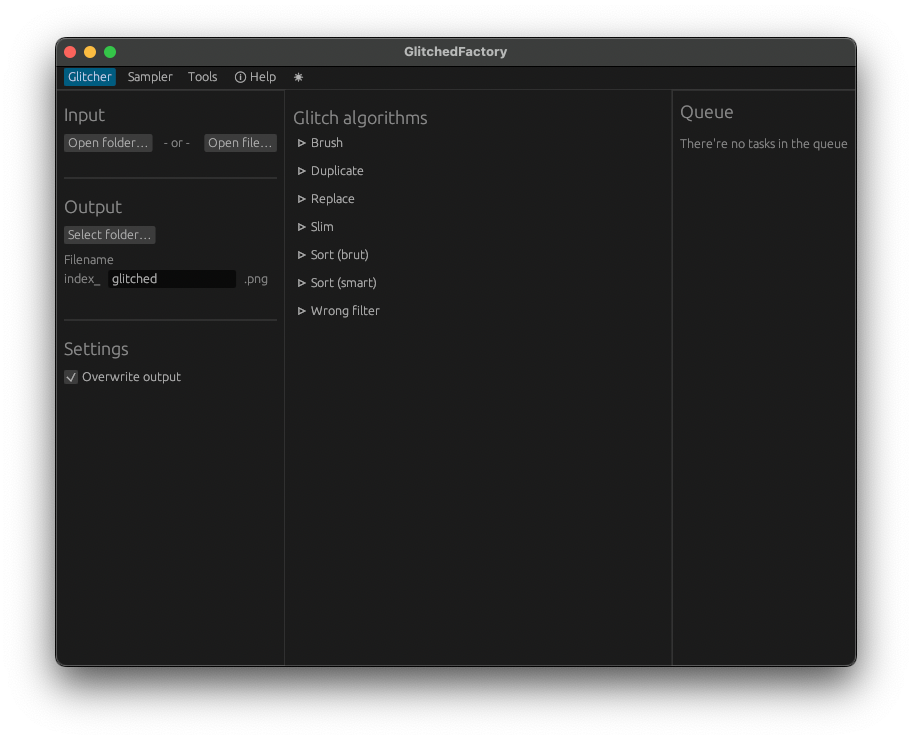
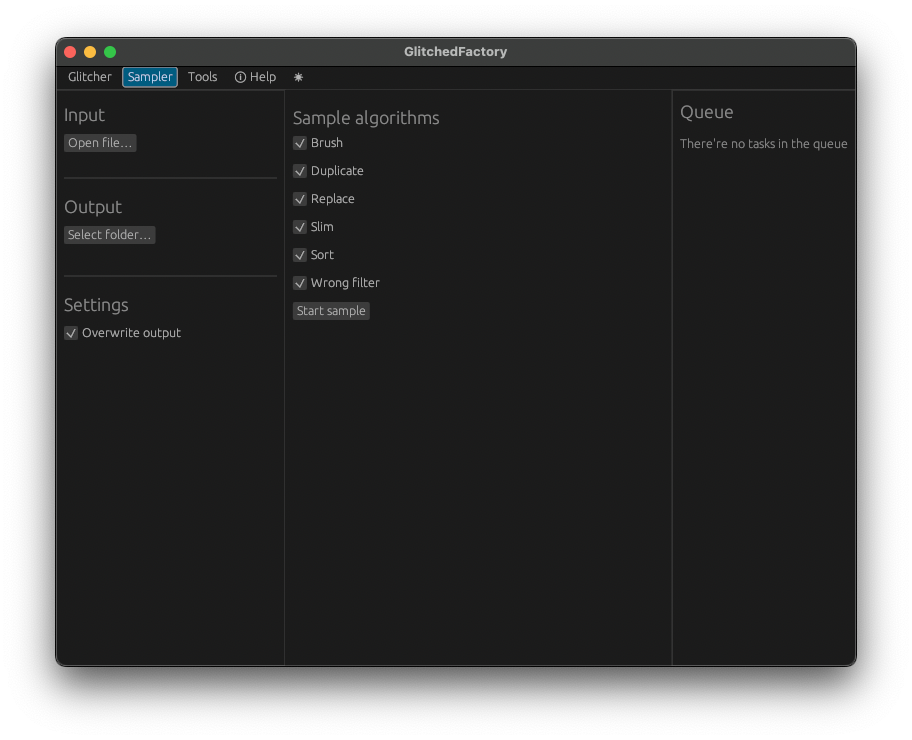
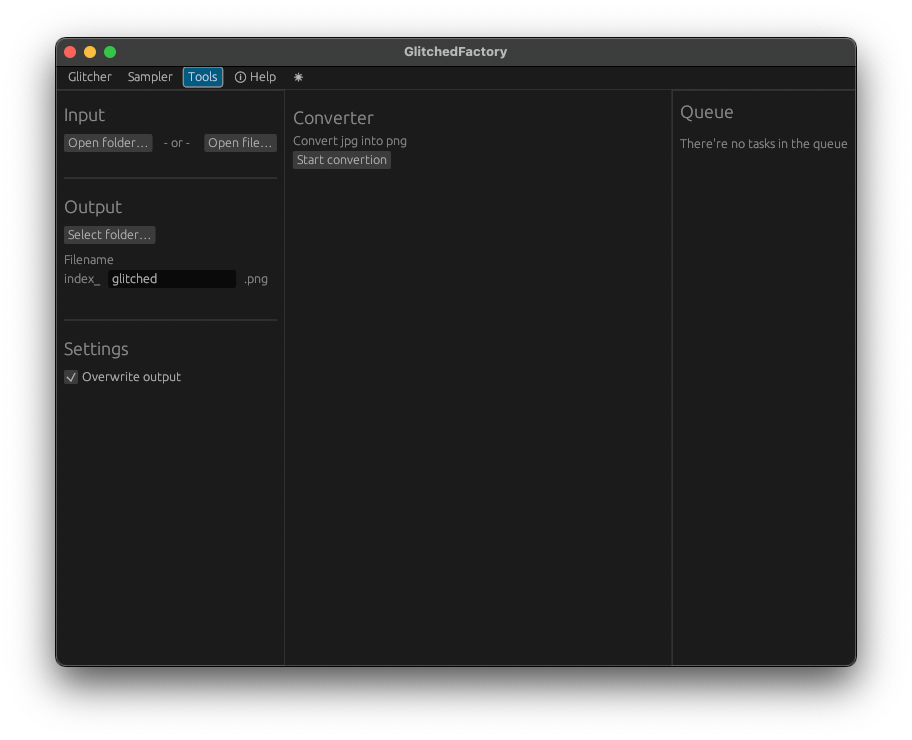

Light theme